CRM
All inclusive call center
Hello, Mary?!
The call centre knows who is calling you, what language they speak and what service they need.
When you call out, you have everything you need to make the sale. You can rely on the call scripts, take notes and shake hands with the client.
You can refer to the statistics, listen to old conversations, and find out that your skills are improving year by year.
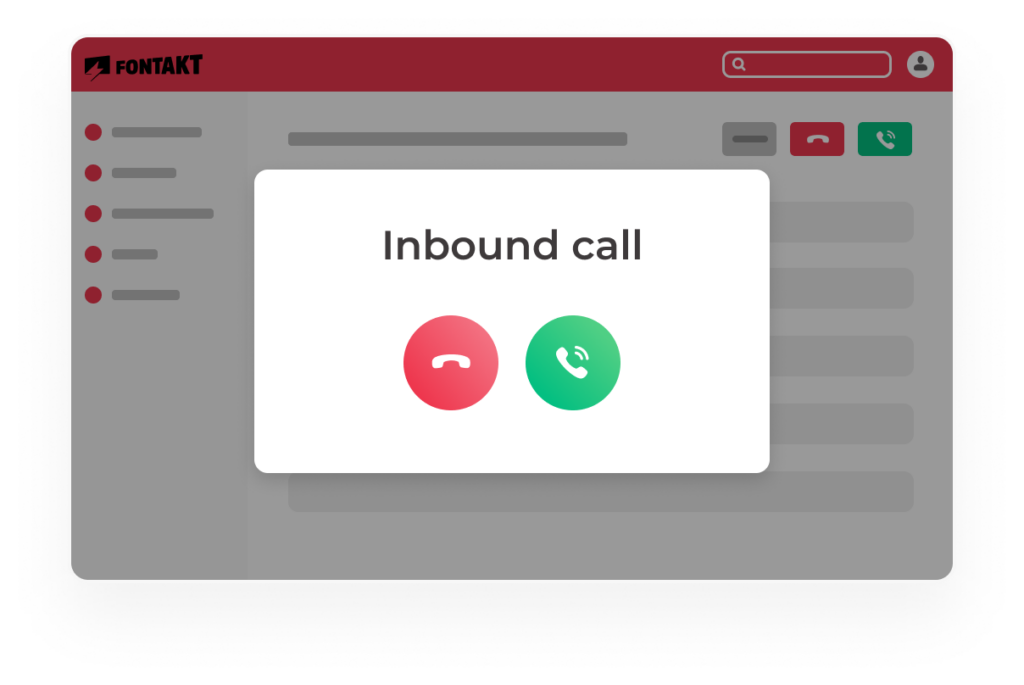
A clear user interface
A simple, modern and clear interface. Everything you need is available to you in just one view and with no excessive noise.
Comprehensive reporting
Keep track of important statistical indicators in the call centre, create reports in CRM and visualise data with the help of Business Intelligence.
Flexible rights management
Manage your user rights and configure the call centre as you’ve been accustomed to using it.
Call Center
With the help of a call centre, you can provide better client service.
Thanks to the interactive voice response (IVR) system, you can direct the client right to the appropriate specialist. The specialist knows the caller’s details at the beginning of the conversation.
However, you can easily add new client contacts to the database.
Automatic Response
Greet your clients with pre-recorded messages and choose atmospheric on-hold music.
Call queues
Keep the client in the call queue until the sales agent is free.
Service-based call forwarding
Make the client’s life comfortable and forward their call directly to a qualified specialist.
Call forwarding
Calls can also be forwarded based on location – to a number outside the office or directly to a mobile phone.
Call backs
Allow the client to leave a call back request which everyone in the call group can respond to.
Caller ID
We identify the caller’s name, company and job title if they are saved in CRM.
Saving contacts
Save unknown numbers in CRM and supplement your client base with new contacts.
Desktop notifications
Open the data associated with the incoming number in CRM and add comments on the go.
Call History
View call times, contact numbers and sales agent names in the call history, and listen to the call recordings.
Recording calls
Listen to old calls, mark the essential parts, thereby improving service quality.
Choose the Outbound Caller ID
If you use several outgoing numbers, you can select the active number with just one click.
Agent status
Choose your status: active, busy, at lunch or on vacation. Status options can be added and the main user changed.
Call Portal
The call portal is a navigation tool that helps you manage the call centre, even in the stormiest of seas.
Create call scripts, take notes during calls, and send e-mails to the client after the call is completed.
The details of the calls you make are stored in the portal and CRM, and the calls remain available for you to listen to.
Click-to-Call
Numbers are active in the call portal – click on the number and the call will start without any additional actions.
Record your calls
Don’t lose any important information. At the end of the call, you can listen to it again at any time.
Surveys
Sales agent campaigns become easier when using prepared scripts and surveys.
Booking appointments
Browse the CRM user’s calendar and conveniently book meetings with the client while the call is still in progress.
Call notes
Take notes during the call and save them for future reference.
Communication history
Refer to the contact numbers and call times in the history. Listen to the call recordings, read the notes and view the survey responses.
E-mail replies
Design an attractive e-mail with a few clicks and send it to the client during or after a call.
CRM data
The call portal uses the client data stored in CRM, and CRM uses the portal data in reports.
Filtering and sorting
Filter and sort your contact list based on various fields and values.