CRM
Increasing sales
Don’t increase your productivity at the expense of sleep but organise your work better.
Get an overview of sales starting from the first sales lead to the signing of a contract. Let your computer do all the repetitive tasks and thereby win precious time, which can then be used to increase sales. You’ll also have the data and statistics to help you achieve even greater success.

Sales leads
Keep the sales leads from the website or social networks in one place. Then you’ll have an overview of all the leads and your most profitable channels.
Potential clients
The client isn’t ready to receive an offer yet? Make a note of it as a potential client and implement your future sales activities on them. And when the time is right, close the deal.
Scheduling a meeting
Make a note of client meetings in your calendar or those of other sales reps, to make sure every possible sales lead is contacted.
Quotes
Create quotes with only a few clicks. Just select the products, a suitable document template and CRM will take care of the rest.
Sales orders
The client confirmed the order? Just a few clicks and CRM will generate a single or recurring sales order.
Contracts
Generate contracts based on the provided data and send them to the clients to sign. CRM will also notify you in advance when the contract is about to expire.
Billing
CRM also makes accounting easier. Generate invoices for products, orders or hours worked; manually or automatically. And send invoices to the clients using CRM.
Calendar
Thanks to the comprehensive calendar, you’ll have better overview of how you’re using your time. Enter reminders and calendar events to ensure you also have your finger on the pulse.
Monitor the sales and your success
With CRM tools, you’ll be able to see both the forest and the trees. You’ll know exactly what facet of the sales cycle needs to be improved and whether you’ve spent too much valuable time on it so far. Use this data to help you achieve higher targets faster.
Homepage reports
You can create desktops for yourself and for the entire sales group. Desktops can also be set up for separate topics, such as financial charts, etc.
Goals
Establish specific goals for every sales process and monitor their fulfilment. You decide what the focus should be: products, finances, specific activities, etc.
Reports
Get a data-driven overview of the sales activities. Generate reports based on any modules and functions and export them as an Excel or a CSV file.
Business Intelligence
To make the picture clearer, view your sales activities on a graph. We visualise the data using the Qlik Sense data analytics platform.
Budgets
Establish the desired budget for the project, share this with the sales team and compare achieved sales results.
Commissions
CRM calculates the salesperson’s fees. Simply specify whether this is based on a percentage of turnover or some other indicator. The fees are always visible in CRM.
Enrich the sales process
No extra movement or forgotten activities – CRM serves as your memory and your assistant. CRM enters new activities in your calendar and sends you automatic reminders, so that the workflow is improved independently and continuously.
Self-filling document templates and surveys ensure that your computer will take care of all the tedious repetitive tasks.
Document templates
CRM can handle the creation of various document templates while using your branding. Attractive pdf files are easily downloaded.
Reminders
You can’t remember everything yourself and don’t even have to. CRM sends a notification when an important deadline is approaching – you choose whether by e-mail or as a desktop notification.
Customer automations
Set the rules and leave the fulfilment of commands to CRM. For example, send a reminder to a sales agent when three months have passed since contact was made with the client.
Automatic surveys
Want to get feedback from a client regarding your product, service or employee? Automatically compile and send out surveys and collect important information directly from clients.
Segmentation
Segment your clients as needed and focus your energy on the clients with the greatest purchasing potential, thereby achieving better sales results.